ProForm 560 Crosstrainer User Manual
Browse online or download User Manual for Treadmills ProForm 560 Crosstrainer. ProForm 560 Crosstrainer User`s manual
- Page / 28
- Table of contents
- TROUBLESHOOTING
- BOOKMARKS



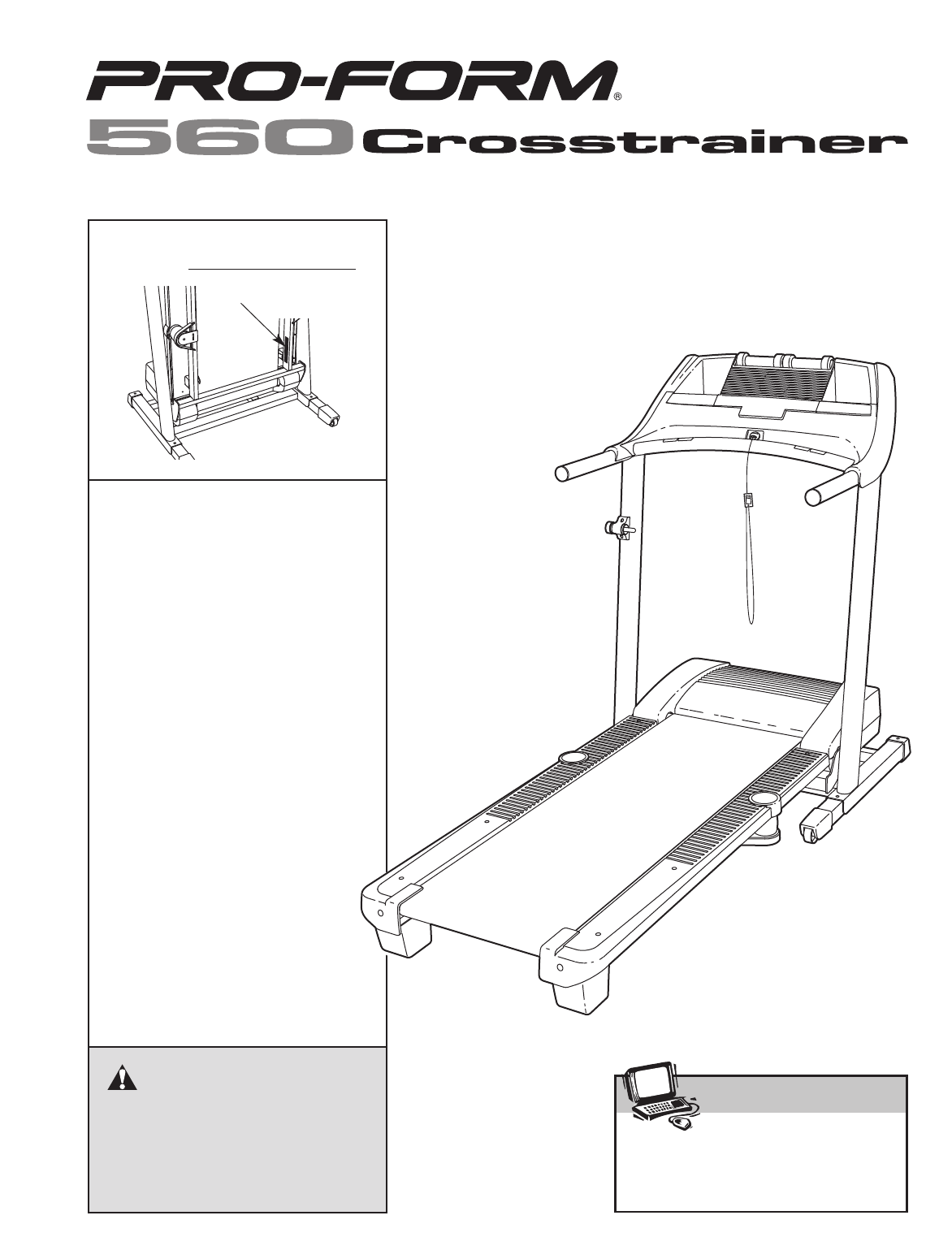
Summary of Contents
Serial Number DecalModel No. PFTL59906.0 Serial No. CAUTIONRead all precautions and instruc-tions in this manual before usingthis equipment. Save thi
10FEATURES OF THE CONSOLE The treadmill console offers a selection of features de-signed to make your workouts more effective. When you select the man
11HOW TO TURN ON THE POWERPlug in the power cord (see page 9). Locate the reset/off circuitbreaker near the powercord. Make sure that thecircuit brea
12When themanualmode is se-lected, thedisplay willshow a trackthat repre-sents 1/4 mile. As you walk or run, indicators willappear in succession aroun
13HOW TO USE A CALORIE PROGRAMInsert the key into the console.See HOW TO TURN ON THE POWER on page11. Enter your weight.See step 2 on page 11. Note: A
14Follow your progress with the display.See step 6 on pages 11 and 12.Measure your heart rate if desired.See step 7 on page 12.Turn on the fan if desi
15To stop the program at any time, press the Stopbutton. The time will begin to flash in the display.To restart the program, press the Start button or
16THE INFORMATION MODEThe console features an information mode that keepstrack of treadmill usage information. The informationmode also allows you to
HOW TO FOLD AND MOVE THE TREADMILLHOW TO FOLD THE TREADMILL FOR STORAGEBefore folding the treadmill, adjust the incline to the lowest position. If thi
18TROUBLESHOOTINGMost treadmill problems can be solved by following the steps below. Find the symptom that applies, andfollow the steps listed. If fur
Locate the Reed Switch (63) and the Magnet (46) onthe left side of the Pulley (47). Turn the Pulley untilthe Magnet is aligned with the Reed Switch. M
TABLE OF CONTENTSIMPORTANT PRECAUTIONS . . . . . . . . . . . . . . . . . . . . . . . . . . . . . . . . . . . . . . . . . . . . . . . . . . . . . . .
20CONDITIONING GUIDELINESThe following guidelines will help you to plan your ex-ercise program. For more detailed exercise informa-tion, obtain a repu
21SUGGESTED STRETCHESThe correct form for several basic stretches is shown at the right. Move slowly as you stretch—never bounce.1. Toe Touch StretchS
22PART LIST—Model No. PFTL59906.0 R1007AKey No. Qty. Description Key No. Qty. Description12 Foot Rail Decal2 6 3/4" Screw3 35 Screw4 1 Reset/Off
23Key No. Qty. Description Key No. Qty. Description97 1 Photo Switch Bolt98 2 Dumbbell99 1 Latch Plate100 3 Wire Tie101 1 Roller Ground Wire102 1 Phot
5155516104101169499154746155559515248355354103121158171015606010453661055366105702626129937022909010110326263324EXPLODED DRAWING A—Model No. PFTL59906
63597727241333839409528323236188725222730232619242225304277611127233413434550912871081131133325EXPLODED DRAWING B—Model No. PFTL59906.0 R1007A
84738283828368688629885635839292313244211093233806789817880678981784431326535657762314148393949596973333337710233572062201061063646433107107883226EXPL
376797577471348533391373310098333311071116666666627EXPLODED DRAWING D—Model No. PFTL59906.0 R1007A
Part No. 250993 R1007APrinted in USA © 2006 ICON IP, Inc.LIMITED WARRANTYICON Health & Fitness, Inc. (ICON) warrants this product to be free from
31. It is the responsibility of the owner to ensurethat all users of this treadmill are adequatelyinformed of all warnings and precautions.2. Use the
4The decals shown here have been placed on the treadmill. Ifa decal is missing, or if it is not legible, call the toll-free tele-phone number on the f
5Thank you for selecting the new PROFORM®560CROSSTRAINER treadmill. The 560 CROSSTRAINERtreadmill combines advanced technology with innova-tive design
6ASSEMBLYTo hire an authorized service technician to assemble the treadmill, call toll-free 1-800-445-2480.Assembly requires two persons. Set the trea
74. With the help of a second person, carefully raisethe Uprights (84) to a vertical position. Insert the Handrails (20) into the tubes at the topof t
8If you purchase the optional chest pulse sensor (seepage 16), follow the steps below to install the receiverincluded with the chest pulse sensor.1. M
9OPERATION AND ADJUSTMENTTHE PRE-LUBRICATED WALKING BELTYour treadmill features a walking belt coated with high-performance lubricant. IMPORTANT: Neve
 (32 pages)
(32 pages)







Comments to this Manuals