ProForm 495cw User Manual
Browse online or download User Manual for Treadmills ProForm 495cw. ProForm 495cw User`s manual
- Page / 18
- Table of contents
- BOOKMARKS



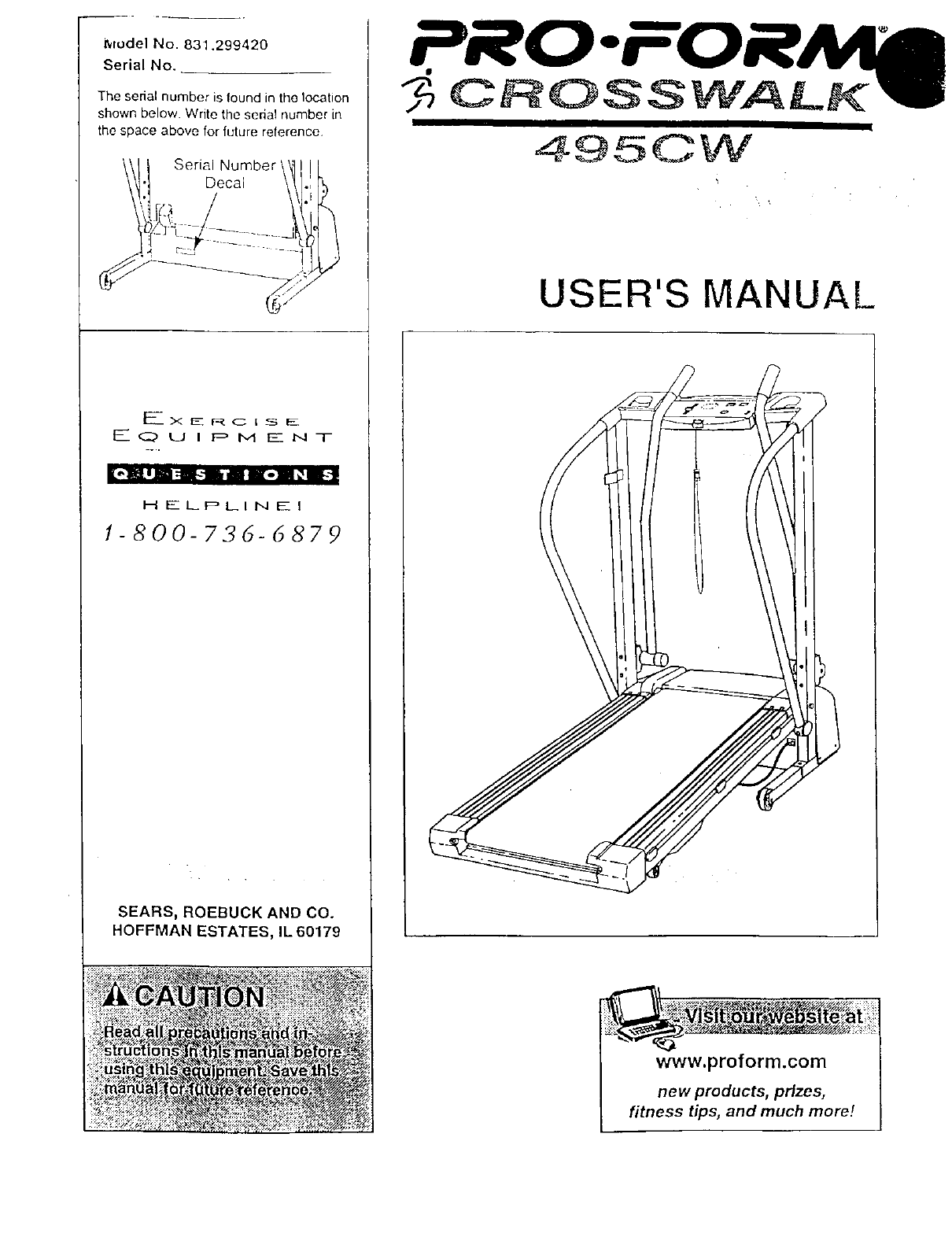
Summary of Contents
hrodelNo. 831.299420Serial No.The serial number is Iound in the locationshown below Write the serial number inthe space above for future reference,Ser
HOW TO USE THE UPPER BODY ARMSAs you exercise on the treadmill, you can hold either thehandrails or the upper body arms. The upper body arms aredesign
HOWTOMOVETHETREADMILLBefore moving the treadmill, convert the treadmill to the stor-age position as described above. Make sure that the stor-age latch
TROUBLE-SHOOTINGMost treadmill problems can be solved by following the simple steps below. Find_the symptom thatapplies, and follow the steps listed.
4. SYMPTOM: THE WALKING BELT SLOWS WHEN WALKED ONa. Use only a UL-listed surge suppressor, rated at 15 amps, with a 14-gauge cord of five feet or less
CONDITIONING GUIDELINESThe following guidelines will help you to plan your ex-ercise program. For more detailed exercise informa-tion, ob ain a reputa
.Training Zone ExerciseAfter warming up, increase the intensity of your exer-cise until your pulse is in your training zone for 20 to60 minutes. (Duri
EXPLODED DRAWING_Model No, 831.299420 RO_OA286°lllllII
PART LIST--Model No. 831.299420 R080OAKey Key KeyNo. Qty. Description No. Qty. Description No, Qty. Description1 2 Handrail 45 1 Magnet2 1 Key/Clip 46
SEARSModel No. 831 °299420QUESTIONS?If you find that:• you need help assembling oroperating the PROFORM495CW treadmill• a part Is missing• or you need
TABLE OF CONTENTSIMPORTANT pRECAUTIONS ... 2BEFORE YOU BEGIN ...
The decal shown below has been placed on your treadmill. [f thedecal is missing, or if it is not legible, please call our toll-freeHELPLINE to order a
BEFORE YOU BEGINThank you for selecting the new PROFORM" 495CWtreadmill. The 495CW treadmill combines advancedtechnology with innovative design t
ASSEMBLYAssembly requires two people. Set the treadmill in a cleared area and remove all packing materials. Do notdispose of the packing materials unt
3.. Insert a Handrail (1) into the upper end of the right Upright(11), with the lower end of the Handrail to the side of theUpright as shown. Tighten
UI"ClI_L_I IUI_I /-_I_IU /_UdLlb I IVlI'-I_IITHE PERFORMANT LUBE TM WALKING BELTYour treadmill features a walking belt coated withPERFORMANT
UIAGRAM OF IHI::L,ur_uLLSpeed ControlLED TrackDisplaysincline Control_LS F _--_LS SpE_I] _IME OIST_NC_If there is a thin sheet ofclear plastic on the
g Insert the key into the power switch.Inserting the key willnot turn on the dis-plays. The displays willturn on when theON/RESET button ispressed or
 (30 pages)
(30 pages)







Comments to this Manuals